Platform As A Service (PaaS) is a cloud computing model that offers a complete development and deployment environment in the cloud, enabling developers to build, run, and manage applications without the complexity of managing the underlying infrastructure. In essence, a third-party provider delivers hardware and software tools—typically those necessary for application development—over the internet. The PaaS provider takes responsibility for hosting the hardware and software on their infrastructure, freeing developers from the burden of setting up and maintaining in-house infrastructure for application development and execution.
For organizations, PaaS presents a compelling alternative to traditional on-premises development environments, primarily due to its potential for significant cost savings and enhanced efficiency. The ease of use and convenience associated with PaaS tools further contribute to its appeal in today’s fast-paced development landscape.
How Platform as a Service Works
PaaS operates by providing a comprehensive suite of resources through a cloud service provider’s hosted infrastructure. This model doesn’t aim to replace a company’s entire IT infrastructure but rather to augment it, specifically in the realm of software development and deployment. Users typically access PaaS offerings through a web browser, making it accessible from virtually anywhere. PaaS deployments can be tailored to various cloud environments, including public, private, and hybrid clouds, offering versatility for services like application hosting and Java development.
Beyond these core functionalities, PaaS extends its services to encompass a broad spectrum of development lifecycle needs, including:
- Development Team Collaboration: Facilitating seamless collaboration among developers, regardless of their location.
- Application Design and Development: Providing tools and environments for efficient application design and coding.
- Application Testing and Deployment: Streamlining the processes of testing and deploying applications.
- Web Service Integration: Simplifying the integration of various web services into applications.
- Information Security: Incorporating security measures to protect applications and data within the platform.
- Database Integration: Offering seamless integration with database systems.
The pricing structure for PaaS is generally usage-based, with users paying for the resources they consume. However, some providers offer subscription models with flat monthly fees for platform and application access, providing flexible options to suit different organizational needs.
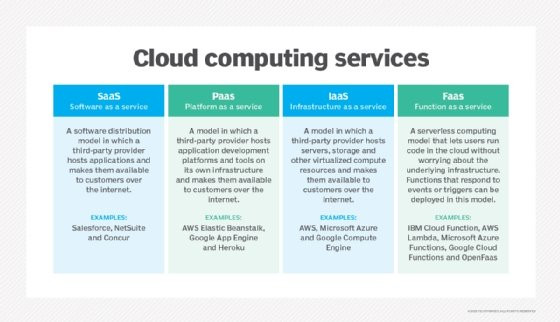 Cloud services comparison
Cloud services comparison
Platform as a Service vs. Infrastructure as a Service (IaaS) and Software as a Service (SaaS)
PaaS is one of the three fundamental cloud computing service models, alongside Infrastructure as a Service (IaaS) and Software as a Service (SaaS). Understanding the distinctions between these models is crucial for businesses navigating cloud adoption.
-
Infrastructure as a Service (IaaS): IaaS delivers the foundational IT infrastructure – compute, storage, and networking resources – along with the virtualization layer (hypervisor). Users retain control over operating systems, applications, and data. They are responsible for managing and configuring virtual instances, such as virtual machines (VMs) and containers, installing operating systems, and supporting applications. Examples of IaaS providers include DigitalOcean, AWS, Azure, and Google Compute Engine.
-
Platform as a Service (PaaS): PaaS builds upon IaaS by offering a more comprehensive application stack. In addition to the infrastructure provided by IaaS, PaaS includes operating systems, middleware (like databases), and other runtime environments. This abstraction simplifies development and deployment. Popular PaaS offerings include AWS Elastic Beanstalk and Google App Engine.
-
Software as a Service (SaaS): SaaS represents the most complete cloud service model, delivering a fully functional application over the internet. Users simply access and utilize the application through a web browser, with the provider managing the entire application stack and underlying infrastructure. Users primarily control the data generated within the SaaS application. Salesforce, Dropbox, and Google Workspace are well-known SaaS examples.
PaaS vs. SaaS: Delving Deeper
The line between PaaS and SaaS can sometimes appear blurred due to both being cloud-based service models. However, the core difference lies in the distinction between platforms and software.
SaaS provides access to a finished application or specific workload, such as customer relationship management (CRM) or enterprise resource planning (ERP) software, typically for a recurring subscription fee. The SaaS application is hosted entirely on the provider’s infrastructure, eliminating the need for in-house deployment and maintenance.
PaaS, conversely, offers a suite of integrated tools and services designed to facilitate complex tasks, primarily software development and testing. Like SaaS, PaaS components are hosted on the provider’s infrastructure and are accessible through a subscription. PaaS effectively removes the need for organizations to maintain a local development toolset, further reducing IT overhead.
The fundamental differentiator is that SaaS delivers a ready-to-use application, while PaaS empowers businesses with the tools necessary to create, deploy, and manage their own custom applications and workloads.
Advantages and Disadvantages of Platform as a Service
PaaS offers several key benefits, primarily centered around simplicity and convenience for users. By offloading infrastructure management and other IT tasks to the PaaS provider, organizations can realize significant advantages.
PaaS Pros:
- Simplified Application Development: PaaS platforms streamline the development process by providing pre-configured environments and tools, accelerating development cycles.
- Reduced Operational Responsibility: Organizations minimize their operational burden as the PaaS provider manages the underlying infrastructure, operating systems, and middleware.
- Cost Efficiency: PaaS eliminates the capital expenditure associated with on-premises hardware and software, shifting costs to a predictable operational expense model (subscription or usage-based).
- Enhanced Collaboration: PaaS facilitates team collaboration by providing centralized development environments accessible from anywhere with an internet connection.
- Faster Time to Market: By simplifying development and deployment, PaaS enables businesses to bring applications to market more quickly.
- Scalability and Flexibility: PaaS platforms offer inherent scalability, allowing applications to easily handle fluctuating workloads.
- Access to Cutting-Edge Technologies: PaaS providers often incorporate support for the latest programming languages, frameworks, and technologies, enabling innovation.
PaaS Cons:
- Service Availability and Resilience Concerns: Dependence on a third-party provider means that service outages or disruptions can impact users. Service Level Agreements (SLAs) mitigate this risk, but availability remains a critical consideration.
- Vendor Lock-in: Migrating applications and data between different PaaS platforms can be challenging due to platform-specific services and configurations.
- Potential for Internal Changes: Changes in the PaaS provider’s service offerings, such as discontinued language support or tool updates, can disrupt user workflows.
- Security Concerns: While PaaS providers implement security measures, organizations must still ensure their applications and data are secure within the PaaS environment.
Organizations must carefully weigh these pros and cons, evaluating the potential risks of service downtime and vendor lock-in against the benefits of simplified development and reduced operational overhead when considering PaaS adoption.
Types of Platform as a Service
The PaaS landscape is diverse, offering various types of platforms tailored to specific needs and deployment models. Key types of PaaS include:
- Public PaaS: Deployed in the public cloud, offering scalability and multi-tenancy. Users share the underlying infrastructure managed by the provider.
- Private PaaS: Implemented within an organization’s private data center, providing greater control, security, and compliance adherence. It can be deployed as an appliance or software within the user’s firewall.
- Hybrid PaaS: A combination of public and private PaaS, offering flexibility and scalability while retaining control over sensitive data and applications in a private environment.
- Communications PaaS (CPaaS): Focuses on enabling developers to integrate real-time communication features (voice, video, messaging) into applications without building back-end infrastructure.
- Mobile PaaS (mPaaS): Simplifies mobile app development, often using low-code or no-code interfaces, supporting cross-platform development and device feature integration.
- Open PaaS: Typically open-source platforms offering flexibility and community support. They often prioritize interoperability and avoid vendor lock-in.
- Integration Platform as a Service (iPaaS): Specializes in cloud-based integration solutions, connecting disparate applications and data sources, often across hybrid environments.
- Database as a Service (DBaaS): Delivers managed database services in the cloud, simplifying database administration, scaling, and maintenance.
- Middleware as a Service (MWaaS): Provides a suite of middleware components in the cloud, facilitating connectivity and integration between applications, services, and systems.
Public PaaS in Detail
Public PaaS is designed for deployment within the public cloud, offering users control over software deployment while the provider manages the underlying infrastructure components, such as operating systems, databases, servers, and storage networks. Public PaaS often operates on top of IaaS infrastructure within a public cloud environment. While offering scalability and ease of use, public PaaS can raise concerns for larger enterprises due to regulatory and compliance considerations associated with public cloud deployments.
Private PaaS in Detail
Private PaaS aims to replicate the agility of public PaaS within the security and control of a private data center. Typically delivered as an appliance or software within an organization’s firewall, private PaaS enables enhanced security, compliance, and potentially lower costs compared to public cloud alternatives for certain workloads. It allows organizations to optimize resource utilization and reduce cloud sprawl while adhering to stringent security and regulatory requirements.
Hybrid PaaS in Detail
Hybrid PaaS blends public and private PaaS, offering the scalability of public cloud with the control and cost-efficiency of private infrastructure. By leveraging a hybrid cloud model, organizations can deploy applications in the most suitable environment based on factors like sensitivity, performance, and cost.
Communications PaaS (CPaaS) in Detail
CPaaS provides a cloud-based framework for developers to embed real-time communication capabilities into their applications. This eliminates the need to build complex communication infrastructure from scratch, offering pre-built APIs, SDKs, and tools to accelerate development and time to market for communication-centric applications.
Mobile PaaS (mPaaS) in Detail
mPaaS focuses on simplifying mobile application development, often employing drag-and-drop interfaces and low-code approaches. It streamlines the creation of HTML5 or native mobile apps, providing access to device features and supporting various mobile operating systems. mPaaS is often utilized for developing both internal and customer-facing mobile applications, promoting Bring Your Own Device (BYOD) environments and enhancing productivity.
Open PaaS in Detail
Open PaaS represents a commitment to open-source principles, offering collaborative and flexible platforms. These platforms often prioritize interoperability, community-driven development, and avoidance of vendor lock-in, appealing to organizations seeking greater control and customization.
Integration Platform as a Service (iPaaS) in Detail
iPaaS plays a crucial role in connecting disparate workloads and applications, particularly in hybrid and multi-cloud environments. It provides a comprehensive suite of integration tools and services to facilitate data sharing and interoperability across diverse systems.
Database as a Service (DBaaS) in Detail
DBaaS offers managed database instances in the cloud, encompassing various database types like NoSQL, MySQL, and PostgreSQL. This model simplifies database management, providing automated provisioning, scaling, backups, and maintenance, accessible via APIs for both local and cloud-based workloads.
Middleware as a Service (MWaaS) in Detail
MWaaS delivers middleware components as a cloud service, focusing on enabling connectivity and integration between front-end clients and back-end systems. It shares similarities with iPaaS, emphasizing integration capabilities, and can encompass iPaaS functionalities along with B2B, mobile, and IoT integration features.
Platform as a Service vs. Integration Platform as a Service (iPaaS)
While PaaS and iPaaS share similar acronyms, they serve distinct purposes and are built upon different technological foundations.
iPaaS is specifically designed for connecting software applications deployed in different environments, particularly for integrating on-premises systems with cloud-based applications and data. It functions more closely as middleware and can be considered a subset of MWaaS offerings.
PaaS, in contrast, provides a broader cloud infrastructure and a comprehensive set of application development tools delivered over the internet. It encompasses the entire platform necessary for building, deploying, and managing applications, not just integration capabilities.
Common Use Cases for Platform as a Service
PaaS tools find application across a wide range of development scenarios, with mobile application development being a prominent use case. Developers and organizations leverage PaaS to build cross-platform applications due to its flexibility, speed, and dynamic nature, enabling applications to run seamlessly across diverse devices. At its core, PaaS accelerates and simplifies the process of building and running applications for businesses.
Another significant application area for PaaS is within DevOps practices. PaaS offers application lifecycle management features and supports continuous integration/continuous delivery (CI/CD) pipelines, enabling DevOps teams to implement rapid updates and deployments without downtime. Organizations following Waterfall methodologies can also benefit from PaaS by streamlining update deployments through a centralized management console.
Furthermore, PaaS contributes to reduced time to market by automating or eliminating many routine housekeeping and maintenance tasks. It also alleviates infrastructure management burdens by handling scalability, load balancing, and the deployment of dependent services. This shift in responsibility from developers to PaaS providers allows development teams to focus on core application logic and innovation.
PaaS also empowers developers to explore and adopt newer programming languages and technologies, such as containerization and serverless functions. This is particularly valuable for industries with traditionally slower technology adoption cycles, like banking and manufacturing, enabling them to embrace modern technologies without completely overhauling existing business processes.
Examples of Platform as a Service Products and Vendors
The PaaS market boasts numerous vendors and products, providing a rich ecosystem of tools and services for building enterprise applications and integrations in the cloud. Leading PaaS providers and platforms include:
- Google Cloud Platform
- Microsoft Azure
- Amazon Web Services (AWS)
- IBM Cloud
- Red Hat OpenShift
- VMware Tanzu Application Platform (formerly Pivotal Cloud Foundry)
- Oracle Cloud Platform (OCP)
- Heroku
- Mendix
- Engine Yard Cloud
- OpenStack
- Apache CloudStack
- Wasabi
Specific examples of PaaS offerings include Google App Engine, which supports web applications built with Java, Python, PHP, and Go. Red Hat OpenShift is designed for creating open-source applications using diverse languages, databases, and components. Heroku provides container-based computing instances supporting languages like Ruby, Python, Java, Scala, Clojure, and Node.js.
Microsoft Azure offers comprehensive support for application development in .NET, Node.js, PHP, Python, Java, and Ruby, with robust SDKs and Azure DevOps integration. AWS Elastic Beanstalk streamlines the deployment and scaling of web applications and services developed with Java, .NET, PHP, Node.js, Python, Ruby, Go, and Docker on popular servers like Apache, Nginx, and IIS.
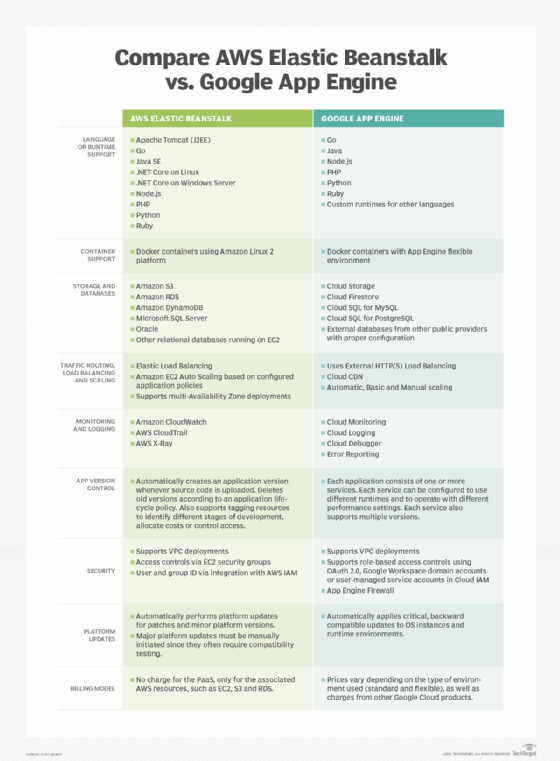 AWS Elastic Beanstalk vs. Google App Engine
AWS Elastic Beanstalk vs. Google App Engine
While many PaaS providers offer overlapping services, each platform possesses unique features and limitations. Organizations should thoroughly evaluate and test potential providers to ensure their services align with specific business and technical requirements, such as supported languages, service availability, and compliance certifications. For instance, Wasabi specializes in cloud-based object storage as a PaaS, while open platforms like OpenStack and Apache CloudStack enable organizations to build their own private PaaS environments.
Core Components of a Platform as a Service
While specific features may vary across PaaS vendors and products, a core suite of capabilities is typically included:
- Infrastructure: PaaS encompasses all components of IaaS, including servers, storage, data centers, and networking resources, managed by the PaaS provider. This often includes the user interface or portal for interacting with the PaaS platform.
- Application Design, Testing, and Development Tools: PaaS provides a comprehensive set of tools for building and managing applications, accessible via web browsers, regardless of location. These tools commonly include debuggers, source code editors, and compilers.
- Middleware: PaaS typically includes middleware, bridging the gap between operating systems and end-user applications. This eliminates the need for organizations to develop and maintain middleware in-house.
- Operating Systems (OS): PaaS providers supply the operating systems required for both application execution and development environments.
- Databases: PaaS offerings often include managed database services and database management tools for developers.
- Monitoring and Management Tools: PaaS platforms frequently incorporate business intelligence services, such as monitoring and analytics dashboards, to track platform usage, performance, and cost utilization.
Platform as a Service Oversight and Responsibility
PaaS management is a shared responsibility model between the provider and the user.
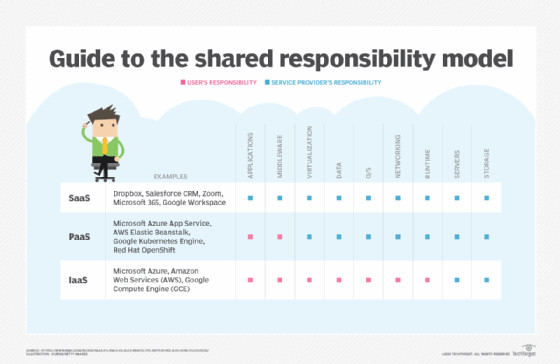 Cloud shared responsibility model
Cloud shared responsibility model
The PaaS provider owns and operates the platform, including the underlying infrastructure. They are responsible for building, deploying, managing, and maintaining the PaaS software and services, ensuring platform stability, performance, and adherence to SLAs. Troubleshooting and resolving platform issues also fall under the provider’s purview.
From a user perspective, PaaS is a critical third-party resource upon which business operations depend. In the case of private PaaS, the organization acts as both provider and user.
The decision to adopt PaaS, define goals and expectations, select a specific PaaS offering, and monitor its usage and value are all business-driven decisions. PaaS oversight typically involves a collaborative effort across the IT department:
- CIO/CTO: Can champion PaaS initiatives, directing staff to evaluate PaaS as a replacement or supplement to on-premises tools.
- Software Architects and Engineers: Play a key role in recognizing and selecting PaaS solutions that align with workload development, modernization, and integration needs.
- Developers: Work directly with PaaS platforms and are crucial in evaluation and selection processes.
- IT Administrators: May manage PaaS setup, configuration, security, and monitoring from the user’s perspective.
- Business Leaders (e.g., Legal/Compliance Officers): Ensure PaaS adoption aligns with business continuity and regulatory compliance requirements.
Best Practices for Evaluating and Adopting PaaS
Migrating to PaaS requires careful planning and evaluation. Success hinges on understanding business needs, thoroughly assessing PaaS offerings, and establishing trust with the chosen provider. Key best practices include:
- Define Clear Business Needs: Articulate specific business objectives for PaaS adoption and how it will outperform traditional on-premises solutions. For example, is the goal to streamline Java development or improve application integration?
- Thoroughly Evaluate PaaS Options: Explore the diverse landscape of PaaS providers and offerings. Compare features, functionality, performance, and pricing models. Conduct proof-of-concept projects with shortlisted providers to assess their suitability.
- Assess the PaaS Provider: Treat PaaS adoption as forming a business partnership. Evaluate the provider’s stability, history, leadership, support structure, and PaaS roadmap. Consider their long-term viability and product lifecycle management.
- Scrutinize the Service Agreement: Carefully review pricing, billing models, and support mechanisms. Ensure costs are transparent and aligned with business value. Thoroughly examine the SLA, understanding the provider’s commitments regarding uptime, availability, and dispute resolution.
- Analyze Potential Risks: Acknowledge and mitigate risks associated with PaaS adoption, such as provider instability, feature deprecation, and service disruptions. Understand the implications of vendor lock-in and develop mitigation strategies.
Modern PaaS vs. Traditional PaaS
While the fundamental purpose of PaaS remains simplifying development, modern PaaS offerings are evolving beyond basic toolsets. They increasingly provide tightly integrated suites of applications focused on development efficiency, orchestration, and automation.
For example, VMware Tanzu Application Platform exemplifies this trend, offering a comprehensive suite of Kubernetes-based application deployment and infrastructure management tools. This enables integration with Kubernetes container orchestration and provides developers with a streamlined workflow for building and testing applications on Kubernetes.
The maturing PaaS market also emphasizes broader integration and support for external tools and technologies. Modern PaaS platforms like VMware Tanzu Application Platform are expected to support diverse pipeline tools (e.g., Jenkins) and Kubernetes distributions, along with a wider array of programming languages, such as Python, JavaScript, Go, and .NET.
The Future of the Platform as a Service Market
PaaS has solidified its position as a cost-effective and robust cloud platform for application development, deployment, and management. Market analysts predict continued growth and adoption of PaaS through 2027 and beyond. For example, IDC forecasts a compound annual growth rate of 28.8% for the cloud and PaaS market from 2021 to 2025.
This growth is fueled by the increasing need for businesses to accelerate application time to market, reduce IT complexity, shed on-premises infrastructure, enhance collaboration for distributed teams, and streamline application management. Cloud migration, cloud-native application development, and emerging technologies like IoT are further driving PaaS expansion.
The role of iPaaS is also projected to expand significantly as organizations of all sizes seek to modernize, connect, and share data across diverse software applications, delivering unified tools and experiences for both internal users and customers.
This article was last updated in February 2022.
Continue Exploring Platform as a Service
- 9 iPaaS Use Cases for the Enterprise
- DataOps vs. DevOps: Key Differences in Use Cases