In today’s digital age, computers are no longer complex systems confined to specialized rooms. They are portable, powerful, and integral to our daily lives, both personally and professionally. While modern computers are more durable than ever, they remain technological devices that age and require care. A computer system fundamentally consists of two parts: hardware and software. Both are susceptible to aging, albeit in different ways and at varying rates. Hardware aging might manifest as components becoming insufficient for current software demands, while software ages as updates emerge, driven by security enhancements, new functionalities, and bug fixes. Software is often considered outdated when manufacturers cease support, leading to vulnerabilities and lack of modern features. Addressing these aging issues falls under the umbrella of Computer Servicing. But how does computer servicing differ from computer repair? Let’s delve into the details.
Computer Servicing: A Proactive Approach in 2024
Computer servicing is not merely about waiting for problems to arise. It is a preventative and proactive measure designed to maintain computer health, enhance performance, and extend its lifespan, effectively combating premature “aging.” The rate at which a computer ages is significantly influenced by the user’s maintenance habits, which is precisely what computer servicing addresses. Computer servicing encompasses a range of activities aimed at ensuring the consistent and efficient operation of a computer system.
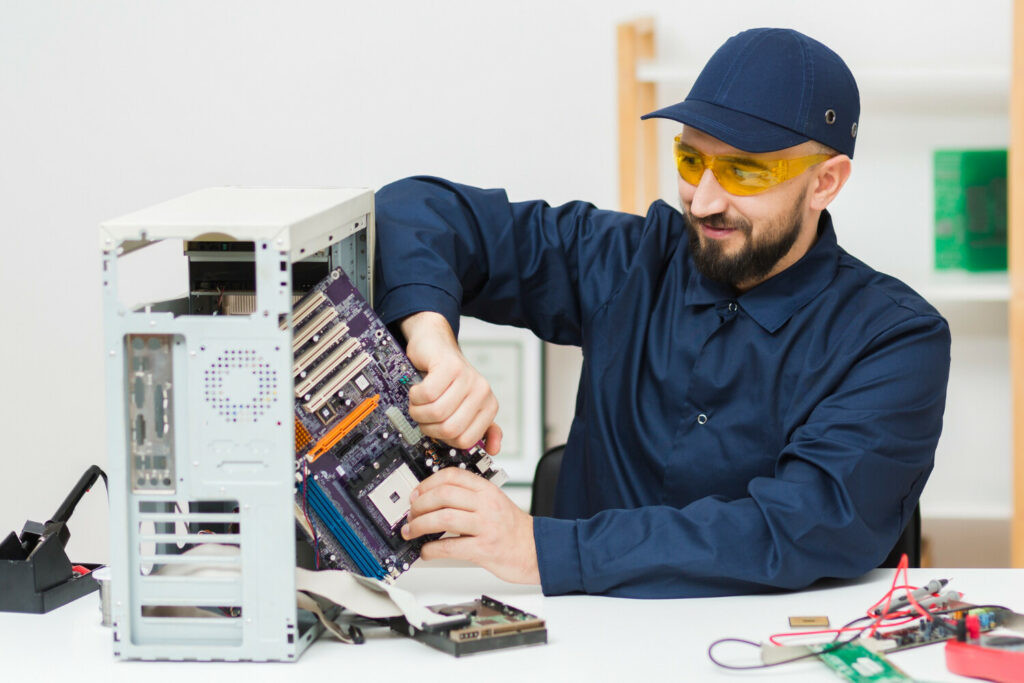 Technician performing computer servicing
Technician performing computer servicing
Further Reading: Explore Hardware Servicing Techniques in Detail
This includes tasks such as hardware and software maintenance, system updates, and systematic troubleshooting to preemptively resolve potential performance bottlenecks and technical issues. Regular servicing routines include cleaning internal components to remove dust accumulation, inspecting for early signs of hardware malfunctions, and updating software to fortify against emerging security threats and optimize overall performance. The primary goal of computer servicing is to ensure seamless system functionality, minimize potential downtime, and maximize the computer’s operational life, making it an indispensable practice for individuals and businesses heavily reliant on technology.
Related Article: The Importance of Regular Software Updates for Computer Security
Computer Repair: Reactive Solutions for System Issues
In contrast to servicing, computer repair is a reactive approach undertaken when a problem has already occurred. It’s about implementing practical solutions to address malfunctions within the computer system when a component becomes non-operational. Computer repair focuses on identifying and rectifying faults that are actively impairing a computer’s functionality.
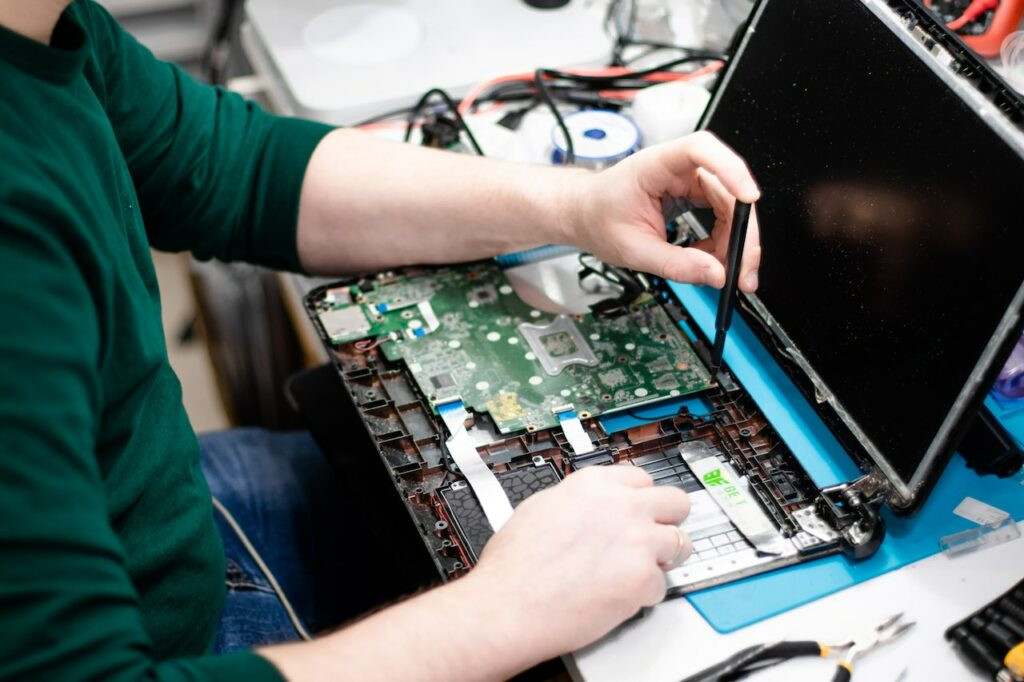 Computer repair in a professional service center
Computer repair in a professional service center
This process involves diagnosing both hardware and software problems, repairing or replacing faulty hardware components, eliminating malware or viruses that are causing disruptions, and ensuring the system is restored to smooth operation. Computer repair technicians are tasked with troubleshooting, conducting necessary repairs, and ensuring the machine’s optimal function is reinstated. The core objective of computer repair is to restore a malfunctioning computer to its fully functional state and to improve its overall performance post-failure.
Key Differences: Computer Servicing vs. Computer Repair
| Component Focus | Computer Servicing Procedures | Computer Repair Procedures |
|---|---|---|
| Hardware | External and Internal Cleaning, Driver Updates, Casing Maintenance, RAM and ROM Upgrades, Thermal Paste Reapplication | Component Replacements (e.g., Hard Drive, Motherboard, Screen), Repair of Damaged Parts |
| Software | Operating System and Application Software Updates, Driver Updates, Anti-Virus Software Updates, System Optimization | Software Reinstallation, Operating System Recovery, Data Recovery from Failing Drives, Virus and Malware Removal Post-Infection |
| Data | Regular Data Backups, Cloud Synchronization Setup | Data Recovery from Damaged or Corrupted Storage, Forensic Data Retrieval |
| Cybersecurity | Proactive Data Backups, Automatic Software Updates, Installation and Updates of Anti-virus and Anti-malware Software, Firewall Configuration | Security Breach Remediation, Virus and Malware Removal, System Hardening Post-Attack |
| Network | DNS Configuration Checks, Password Updates, SSID Management, Network Driver Updates, Network Security Audits | Network Reset and Reconfiguration, Server Repair or Upgrade, Router/Modem Troubleshooting, Network Security Restoration |
The fundamental distinction lies in timing and approach. Computer servicing is performed to prevent the need for computer repair. It includes preemptive actions taken to avoid damage or accelerated aging, whereas repairs are necessary actions taken after damage has already occurred.
Computer servicing is characterized by maintenance, updates, cleaning, data backups, virus and malware prevention, and strategic hardware and software upgrades. Conversely, computer repair involves the correction of existing faults or damage in computer hardware and software. This includes hardware replacements, critical software updates to resolve malfunctions, in-depth troubleshooting to identify and fix root causes, data recovery efforts when data is lost due to failures, virus and malware removal after infection, and various other corrective fixes.
Are Computer Servicing and Repair Provided by the Same Technicians?
Yes, indeed. Many IT professionals and computer technicians are skilled in both computer servicing and computer repair. Technicians often possess the expertise to not only diagnose and resolve immediate issues during a repair process but also to provide preventative maintenance recommendations and services to minimize future problems. This comprehensive approach is crucial for ensuring that your computer remains in optimal working condition and reduces the likelihood of unexpected failures. Seeking a provider who offers both servicing and repair can lead to more holistic and long-term computer health management.
Frequently Asked Questions About Computer Servicing and Repair
When is computer repair necessary?
Consider computer repair when you experience significant issues such as severely slow performance, frequent system crashes, hardware failures (e.g., hard drive failure, screen damage), critical software errors preventing operation, or confirmed virus or malware infections. These issues directly impede your computer’s functionality and require immediate attention to restore usability.
How to choose a reliable computer servicing or repair provider?
Look for service providers with a team of experienced and certified technicians, a strong track record evidenced by positive customer reviews and testimonials, and transparent pricing structures without hidden fees. Determine if they offer convenient on-site or remote services based on your specific needs. Crucially, ensure they provide a warranty or guarantee on their repair work and servicing to protect your investment and ensure quality.
How often should I schedule computer servicing?
Regular computer servicing is vital for sustained performance and preventing potential problems. Aim to have your computer professionally serviced at least annually. However, if you are a heavy computer user, operate in a dusty environment, or notice performance degradation, consider more frequent servicing, perhaps bi-annually or as needed, to maintain peak efficiency.
Can I perform computer servicing myself?
Basic computer servicing tasks like software updates, running virus scans, and cleaning the exterior can be performed by users. Simple hardware upgrades such as adding RAM are also manageable for some. However, for in-depth hardware servicing, complex software troubleshooting, or internal cleaning that requires disassembly, it’s generally recommended to seek professional assistance to avoid accidental damage and ensure proper maintenance.
Conclusion: Proactive Servicing for Longevity and Performance
Understanding the distinction between computer servicing and computer repair is paramount for maintaining the peak performance and extending the lifespan of your valuable devices. Computer servicing represents a proactive strategy centered on prevention and performance enhancement. It encompasses regular hardware and software upkeep, timely system updates, and routine troubleshooting designed to preemptively catch and resolve minor issues before they escalate. It’s a forward-thinking approach to keep your computer operating efficiently, minimize costly downtime, and prevent premature obsolescence.
Conversely, computer repair is the necessary reactive measure when problems have already surfaced. It’s about diagnosing and correcting existing hardware and software malfunctions, from component replacements to critical troubleshooting, data recovery after loss, and rigorous malware removal. While servicing aims to avert problems, repair is about effectively resolving them when they occur.
Ultimately, the combined expertise of skilled technicians in both servicing and repair offers a holistic solution. They can address current computer issues effectively while also implementing preventative measures to safeguard against future problems. This comprehensive strategy is key to ensuring the long-term functionality, reliability, and longevity of your computer system, making both servicing and repair essential components of responsible computer ownership.